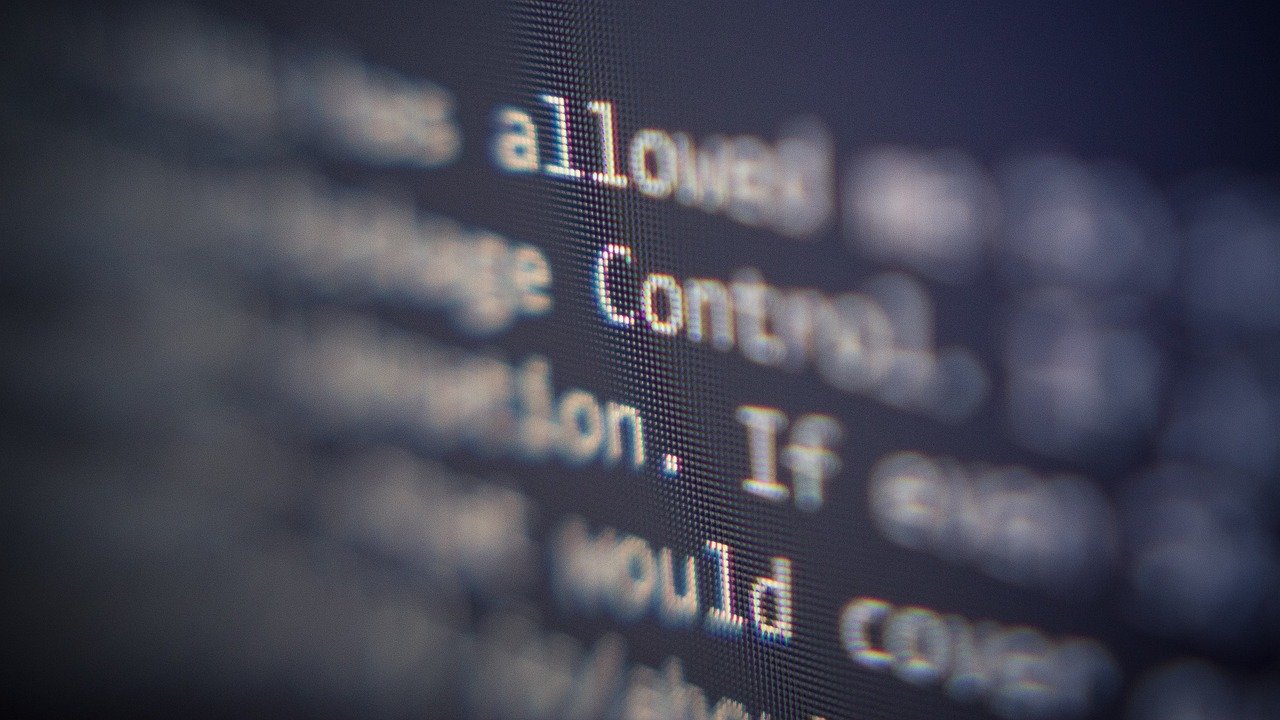What
Komo Search uses generative AI to prioritize your search experience by providing personalized results instead of a long list of links. You can use the chat feature to delve deeper into topics, brainstorm ideas, or have discussions. The explore feature allows you to see what the community is discussing, while the search feature provides quick answers or links to resources.
Who
This is suitable for anyone who needs to conduct online research, brainstorm ideas, or engage in discussions with a community. It can be particularly helpful for students, researchers, professionals, and anyone who needs to quickly find information and resources online.
How
– Use Komo Search to brainstorm ideas for a new project or campaign
– Deep dive into a specific topic by chatting with Komo’s generative AI
– Explore what the community is talking about and join the conversation
– Search for quick answers or links to resources on a particular subject
– Use Komo Search to stay up-to-date on industry news and trends
– Collaborate with colleagues or team members by sharing Komo Search results
– Use Komo Search to research competitors and market trends
– Get personalized recommendations based on your search history and preferences
– Use Komo Search to discover new sources of information and inspiration
– Save time by letting Komo Search curate the most relevant results for you.